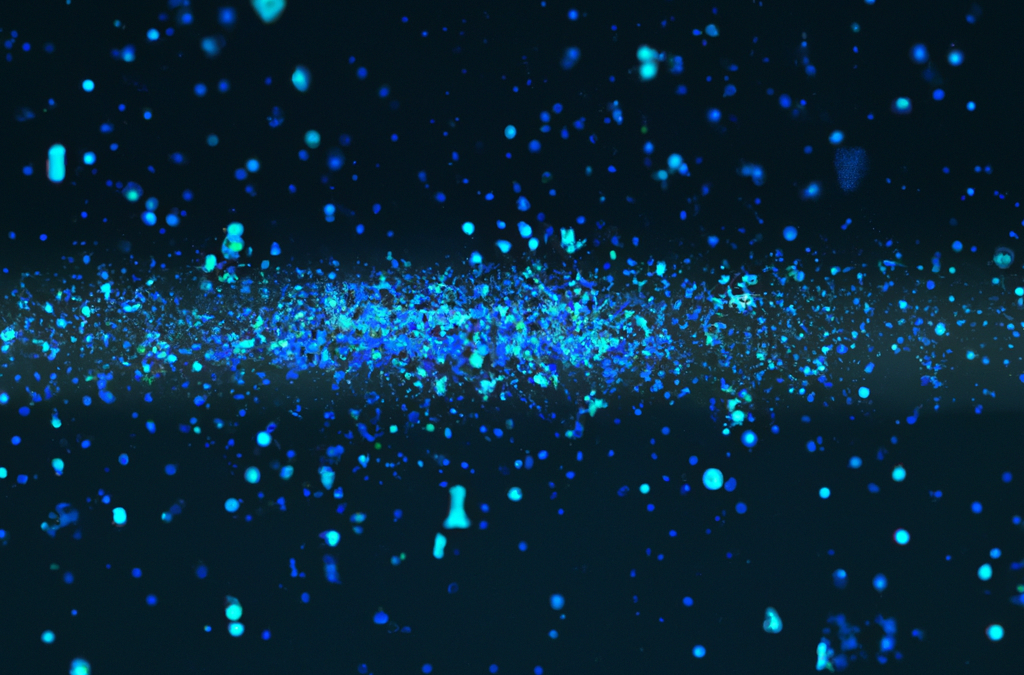Wi-fi has become incredibly popular, with many shops and businesses offering the service for free. Many people will connect to wi-fi to save data on their phone, tablets or laptops. Even though Wi-fi is convenient, it is important to avoid possible security threats.

Hackers have found a way to collect your personal information by using a “man in the middle” or Frag attack. This is done by setting up a hotspot close to a popular wi-fi hotspot. They then wait for people to connect to their network, and instead of sending them to the legitimate site, they send them to a fake site that can harvest all of their personal information.
This kind of attack is especially dangerous if you are making purchases or entering your credit card information. You could end up with your information stolen and sold on the black market.
Once the victim connects to the corrupted network, the attacker then injects malicious packets of data that trick the victim’s device into using a malicious DNS server. Due to the design flaw in Wi-Fi, the victim will not be alerted to the altered packets of data that are used to trick their device.
Attackers can also disable security features and run programs on the device, or compromise security.

The following steps can help you avoid getting attacked.
1. Always pay attention to what network you are connecting to. When in doubt always ask the owner of the network. If in doubt do not connect.
2. Always secure your devices with a professional antivirus solution. Monitor are experts in cybersecurity and can provide encrypted network solutions that can protect mobile devices too.
3. If you need to connect to the internet but do not trust the local wi-fi, consider turning your phone into a connection using its 4G/5G. The Hotspot and Tethering settings will allow you to use your phones data on your computer either via Bluetooth, wi-fi or a USB cable.
4. Mobile devices can sometimes automatically connect to wi-fi networks without your knowledge which can be risky. Many phones have a ‘disable wi-fi auto join’ mode that will prevent automatic connections.
Speak to Monitor today to build a more secure network.