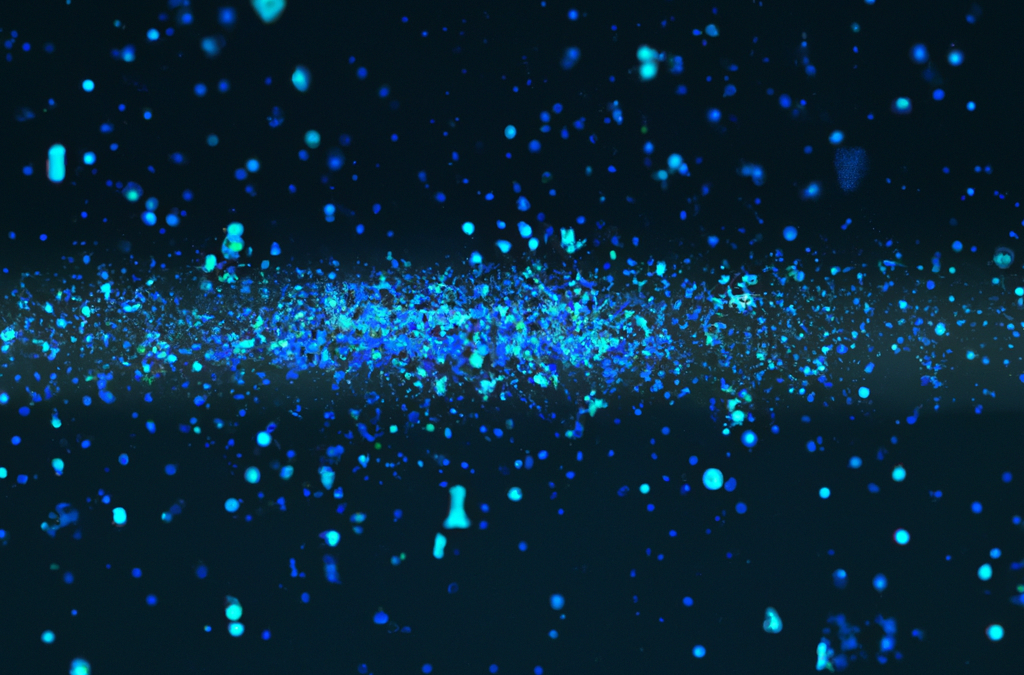Password security is a critical aspect of online safety. A weak password can be easily guessed, and that means that hackers can access all of your personal information, steal your identity, and even use your accounts for malicious purposes. Choosing a strong password is essential for protecting your online identity and ensuring the security of your personal information. In this article, we will explore the best practices for choosing a password that keeps your accounts safe.
Understanding the Basics of Strong Passwords
A strong password is a combination of letters, numbers, and symbols that is difficult to guess. It should be at least 12 characters long and contain a mix of upper and lower case letters, numbers, and symbols. A strong password should also not contain any personal information, such as your name, date of birth, or address. Additionally, it is important to choose a unique password for each of your accounts, so that if one password is compromised, the others will remain secure.
Avoiding Common Passwords
Many people choose passwords that are easily guessed, such as “password,” “123456,” or “qwerty.” These passwords are often the first ones that hackers try when attempting to access an account, so it is important to avoid using them. Instead, choose a password that is unique to you and that you will be able to remember easily.
Making Your Password Long and Complex
The longer and more complex your password, the more secure it will be. A password that is 12 characters or longer is ideal, as it will take a computer a much longer time to guess it. When creating a password, consider using a phrase or sentence that is easy for you to remember, and then adding symbols and numbers to make it more complex. For example, instead of using the password “dog,” you could use “MyDogIsFluffy!”
Using a Passphrase
A passphrase is a string of words that are separated by spaces or punctuation marks. Passphrases are easier to remember than complex passwords and can also be more secure. When creating a passphrase, consider using a phrase that is meaningful to you, such as “I love my cat.” You can then add numbers, symbols, and uppercase letters to make it more secure. For example, “I love my cat!123”
Making Use of a Password Manager
A password manager is a tool that allows you to store all of your passwords in one secure location. This means that you only have to remember one password, and the password manager will handle the rest. Password managers also help you generate strong passwords and store them securely, so you never have to worry about forgetting a password or using a weak one.
Keeping Your Passwords Safe
Once you have chosen a strong password, it is important to keep it safe. This means avoiding writing it down or sharing it with others. You should also avoid using the same password for multiple accounts, as this increases the risk of having your password compromised. Finally, make sure to change your passwords regularly, especially if you suspect that your account has been hacked.
Conclusion
Choosing a strong password is essential for protecting your online identity and keeping your personal information safe. By following the best practices outlined in this article, you can ensure that your passwords are secure and that your accounts are protected. Whether you choose to use a passphrase, a password manager, or a combination of both, the most important thing is to choose a password that is unique, complex, and easy for you to remember. With the right password, you can rest assured that your online accounts will be secure.